The Coronavirus is hitting hard on the world’s economy, creating a high volume of uncertainty within organizations. To many, the current situation presented by the war against Coronavirus has resulted in a lockdown or a community quarantine. This means that for one month, people are to strictly stay in their respective homes.
1 Keep your home network secure
Since working remotely is the preferred choice, access to the internet is essential. When handling company data, it makes perfect sense to stay away from the public or open-access Wi-Fi networks. Your home network must now protect both your personal and professional lives. Make sure it’s up to the task.
- Turn off SSID broadcasts. These will make it harder to find your home Wi-Fi network (for anyone you don’t want finding it)
- Filter MAC addresses. A MAC address is a network name assigned to a specific device. If your router supports MAC address filtering, it will become much harder for any unauthorized device to even attempt to connect to your router.
- Set up a guest network. A guest network is a second network you can create on your router for visitors’ devices. Depending on your router, you may be able to apply different security rules for the two different networks. In that case, secure your home and work devices behind the most stringent security rules and leave a friendlier set of rules for guest devices.
2 Use company-wide cybersecurity tools
The use of a VPN (virtual private network) has made it possible for employees, bosses, and workaholics to take their work with them wherever they are. Their private network was made available outside the four walls of the office. Of course, security measures are essential to this kind of system.
Your company applies whitelisting to all of its servers and systems. Whitelisting is like a strict bouncer at a club – if your IP address isn’t on the list, you can’t get in. There are plenty of other solutions available as well. Personal tools – from secure browsers and browser extensions to secure messaging apps – will help you and everyone else stay secure. Ask your system admin if there’s anything you should install first.
3 Encrypt sensitive files in transit and in storage
Your company’s central servers and networks might be secure (hopefully), but when all the employees work from home, anything can happen. Fortunately, some tools let you encrypt sensitive files both at rest and while they’re being sent. No matter where you work from and where you send your files, they’ll be secure if you encrypt them with Nordlocker, Keybase, Boxcryptor. By linking your account with your colleagues’, you will be able to ensure end-to-end encryption for your most sensitive files
Here are some basic things to keep in mind
- Double-check the sender.Was the instant message you just got from your boss sent by John.Doe or John_Doe? Which one is right? Was the email asking you to download an important file sent by [email protected] or [email protected]?
- Don’t download or click on anything until you’re sure that the sender is legit. Even then, you might want to check with your coworker before doing anything especially sensitive, like submitting a large cash transfer.
- Maintain redundant communication channels. If you’re not sure about the correct spelling of your colleague’s messaging account, call them to double-check. If you’re about to download or click on something in your colleague’s email, consider IMing them first. This will make it much harder for fake messages to hit their mark.
- Updates. Lastly, there is no harm in activating the automatic updates feature on the devices that are to be used for remote work. App developers constantly improve their products and security is one of their main concerns. So, welcome the bug fixes! It can only do good.
These are just some ways to keep remote work secure. As the war against coronavirus rolls out its quarantine period, it is imperative for those who chose to continue working to keep these online security tips in mind.

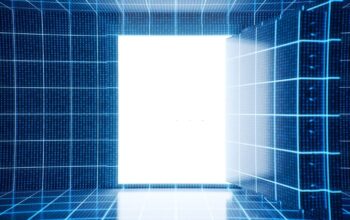


I’ve started using NordLocker even outside of work to secure my personal files in cloud storage. So far nothing has leaked yet so I suppose that’s good.